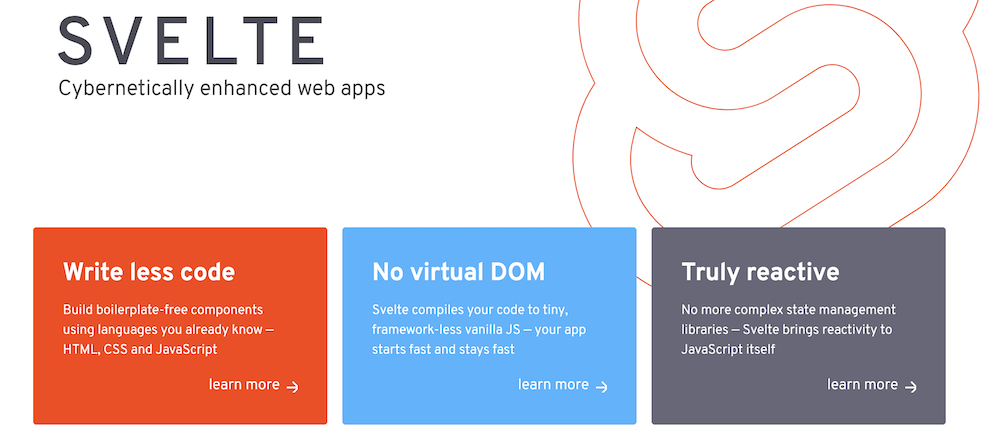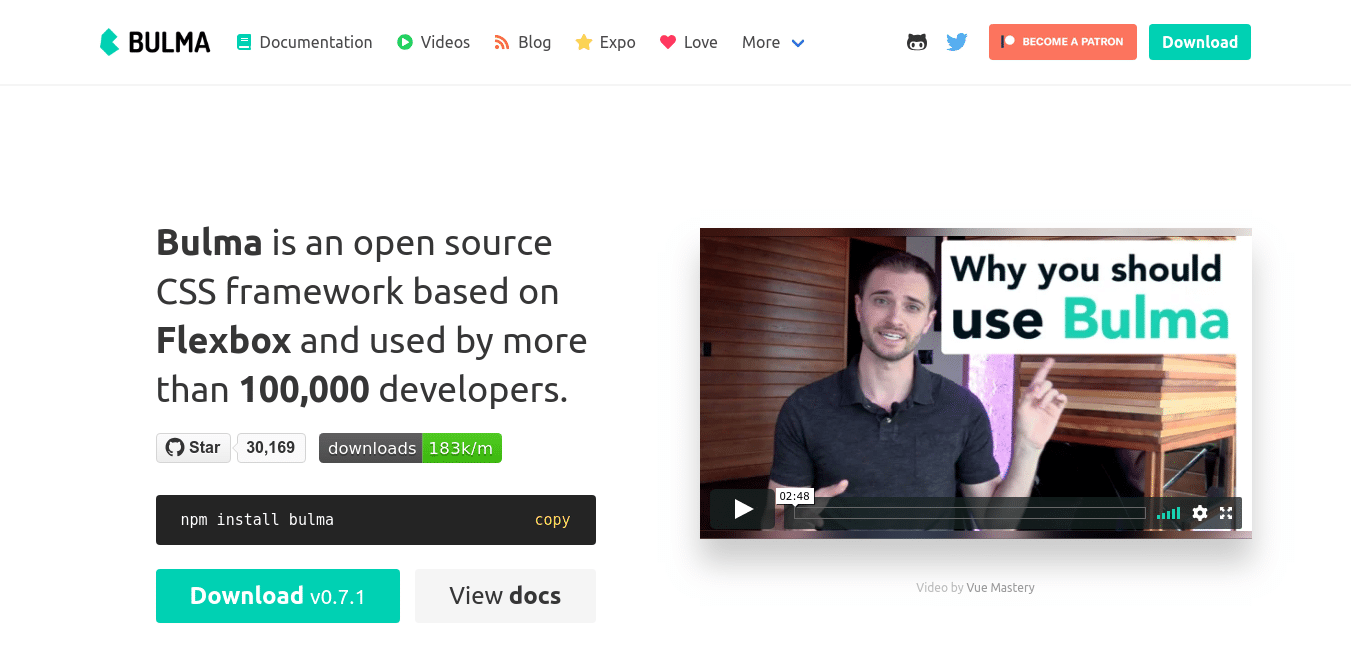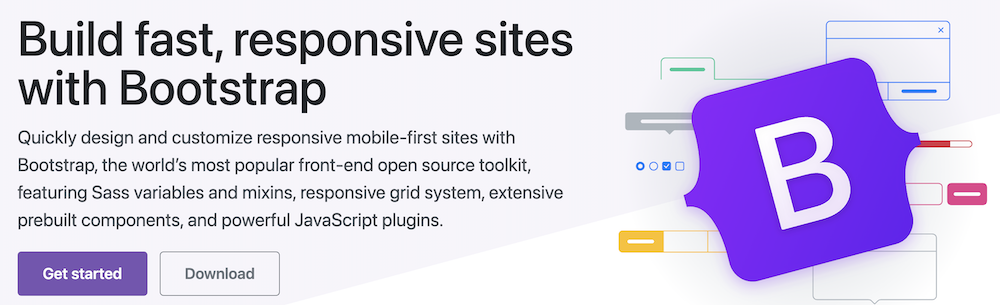The concept of being a full-stack developer is simple. A top-rated answer on Quora explains it very well. Full-stack developers are a kind of all-rounders who master a variety of skills and use these skills to complete a product independently. There are various streams of stacks you might want to know more about— mobile, web, or a native application stack. If you are a beginner, here’s what I want you to know that you need to have a basic understanding of the programming language to get started with any framework.
However, in this article, we will discuss various frameworks or libraries you can use to create a fully functional web and mobile app for commercial purposes. Let’s begin with front-end development. The small js libraries could be your best option if all you need is the reusability of some web components. That saves coding time and aids in code maintenance as the front end grows. Of course, as a full-stack app developer, time management and code scalability is something you can’t afford to ignore. So, what’re the light-weight templating libraries that can help you customize your UI interface?
Mustache
You would want to go for this incredible framework when you get complex projects. Most of the projects require loads of HTML and JavaScript manipulation at the client-side. For instance, you are a fast-growing agency, and you want to add your new range of services or portfolio to your app dynamically. You would want to make attempts to modify DOM, classes, and attributes safely so that other components don’t displace themselves. The best thing to do is to create the super slim DOM-library that you can drop inside any project or page. That’s where Mustache JS library comes into play.
Since mustache encourages various languages, we don’t require a separate templating system on the server-side. A common way of doing the above with this library is to specify the HTML elements in a string and then set the innerHTML property or call the jQuery Html() method. Below is an example of this technique: There are few tutorials available that come to the aid when you want to dig deep about the utility. Here is one such example for your inspirations.
EJS
EJS could be your best shot when you have to output HTML with a lot of javascript, or if you’re dealing with dynamically content, or offering something that has to do with real-time updates.
Take a look at how it makes things easy for you when you are dealing with dynamic content. Should you wish to know more? Here’s this great piece of article that could help you get started with the setup process.
HandleBars
Implement HandleBars.js if you have the fastest growing data either from the server via a REST API, or from data at the client-side.
Now that calls for a tremendous DOM manipulation for the changes to get implemented. To easily manage your HTML content, you don’t require your JavaScript code to hold the big HTML markups. One good idea is to keep your JavaScript and HTML sufficiently decoupled, and use client-side templating because it typically executes faster than server-side templating.
Svelte
The longer the code is, the greater the efforts it takes to understand it, and the more is the chance of having bugs. You want to write less code svelte is good to go.
Anything that helps add more functionality with less code occurs to be a good selling material for more experienced developers. Svelte is a tool and framework to compile components down at the build step. That allows you to load each component on a single page to render your app. That means no virtual DOM, no frameworks on top of frameworks, and no extra load at runtime. Here’s a basic example that lets you see the svelte component: You’ll also see some magic happening with that JavaScript variable called name. Next, let’s look at server-side rendering. As we all know already —”too much of javascript and your applications loads slow.” The situation is even more rigorous when the app is receiving high traffic simultaneously. Now, there’s nothing more irritating to wait and see applications taking time to load unless you have much more spare time and courage to spend your data bandwidth for something that is a bad design. Server-side rending comes with the solutions for the developers for similar situations. With this concept, now your JavaScript application operates on the server rather than in the browser. Technically, you are supposed to implement the libraries in the backend coding templates. Like that, the page is generated at the server-side, but all interactions with the page once been loaded, are handled client-side.
Next.js
If you are working on React for some time, Next.js is something you want to check out for making things easy. Despite being a client-side platform, React applications show a couple of problems related to rendering all the content on the client-side. One of the prominent factors that link to the app quality is that you have content SEO issues.
Although search engines are becoming more competent at running and indexing JavaScript apps, it’s much more beneficial if we could send them to content instead of letting them figure it out. With Next.js implemented, you can render React components on the server-side, before sending the HTML to the client. Besides, the Link component, used to link together several pages, supports a prefetch prop, which implicitly prefetches page resources. You could refer to this incredible article for gaining detailed knowledge about how to make things work with next.js.
Nuxt.js
If you’re a Vue.js developer, by now, you should have probably discovered Nuxt.js.
You can do Nuxt.js as a stacked-layer over Vue codings. It eases the development of universal or single page Vue apps. That’s the unique selling point of Nuxt.js— the process of creating universal apps gets easier. This JavaScript code can be executed both on the client and the server-side. A universal app is about having a Single Page Application (SPA). With SPA, you have to do a lot of configuration on both the server-side and client-side, which is the bottleneck that Nuxt.js aims to solve for Vue applications. It is as simple as it seems, let the framework do its work of sharing code between the client and the server, and you focus on the application’s logic.
Check out more on the implementation procedure at Sitepoint. Let’s talk about CSS frameworks and libraries. Using CSS frameworks is all about structuring the layout sleekly and cleanly.
Semantic UI
Semantic UI is unique in two ways.—you get a structured layout, and it uses five descriptive categories to define re-usable UI components.
If you can manipulate the component’s format in some desirable way, you get the effect real quick, and you don’t have to do the coding for creating the component itself. One more plus point of this framework is that it’s not only superior in naming its classes but also in naming, defining, and describing its components. Secondly, you get various ready-made components that are not present in contemporary frameworks. For instance, you get Feed and Comment in the UI Views components or Sidebar and Shape from the UI Modules.
Bulma
Bulma is a modern CSS Framework built on Flexbox.
Bootstrap
Here’s the documentation for bootstrap.
They focus on being a mobile-first responsive site builder. As you hook the CDN or download the library file locally to enqueue the same on your HTML files, you get access to the enormous inventory of classes and attribute pre-written. All you have to do is customize them as per your needs. Next, let’s explore back-end development. For beginners, the term puts a pointer to the behind-scenes activities that happen when you perform any action on a website. It can be logging in to your account or purchasing an e-book from an online store. One typical example of backend programming is when you are reading an article on the blog. The fonts, colors, designs, etc. develop the frontend of this page. And the content of the article is drawn from a server and fetched from a database. That is the backend part of the application. See the above said in action:
Django
Django is a high-level Python Web framework, which boosts the clean development process, and pragmatic design.
Below are the basic requirements for you to get started.
Python (latest version) easy_install and Pip Git virtualenv Django Database (SQLite, MySQL, PostgreSQL, MongoDB, etc.) South (for Django versions before 1.7) A text editor (Sublime, vim, Komodo, gedit)
Both easy_install and pip are Python Package Managers. Those make it way much simpler to install and upgrade Python packages and package dependencies. Get your set up tools through the Python Package Index. Go for the packaged egg (.egg), then install it directly from the file. Then for version control, you may want to leverage Git.
Laravel
Features like CLI called Artisan, support for the multiple database systems, and migrations add to the seamlessness of the framework and make it lovable among the backend developers. Besides, the packaging system is incredible with the multiple support software or libraries that help the web application to automate the process. With that, you could accelerate development is to provide fast functionalities. Laravel comes with a built-in template engine called Blade Template Engine. All these make out-of-the-box features of the Laravel framework and suitable for all kinds of application development.
Android SDK
Technically speaking, it’s not a framework but a complete OS. It has got Storage Access Framework (SAF), which makes it modest for the users to browse and open documents, files, and other images across all of their preferred document storage providers. The following are included in the SDK.
Android APIs
This part constitutes the core of the SDK. The API is the bunch of libraries that provide developers access to the Android stack, and these are the same with which you could create native android applications.
Development Tools
To transform the Android source code into working Android apps, the SDK leverages a couple of development tools. These let you compile and debug our Android applications.
The Android Emulator
The emulator features many alternative skins, with which you can see how the applications look and behavior on a real device can.
Online Support
Last but not the least, you can leverage the Google Groups that are active forums, where you could get updated with regular input from the Android development team at Google. If you need to learn Android development in-depth, then check out this Udemy course.
Phoenix
Phoenix framework couples with another web development tool, Elixir, to give the best backend experience. The power couple helps to build solutions that have high availability, concurrency, and low latency.
The fact that Elixir is based on Erlang VM (BEAM), this makes both Elixir and Phoenix both very durable. Plus, the syntax does become clean and readable. Besides, one of the most exciting parts of Phoenix is that it enables soft real-time communication with and between millions of connected clients. There are chat rooms and APIs for messages and many more things.
Spring
If you check the below diagram from Edureka, it shows that Spring has a layered architecture consisting of different modules that have their functionality.
The best option for creating java applications. There is this huge advantage of the layered structure for effectively organizing your middle tier objects. That makes the configuration consistent throughout the application. To get started, you have to create a Spring Boot that provides a quick and opinionated way to create a production-ready Spring-based application. For the execution, all you have to do is build a beans class, where you will display the final output, generate an XML file, main class, and load few jar files. Besides, you may take into account the start.spring.io to form a basic project.
Rails
The first thing you may want to know about Ruby on Rails is that it’s a beautiful language, and it’s the same framework that Twitter, Basecamp, Airbnb, Github, and so many companies use.
The basics include learning about the variables, control flow statements, looping, array through data structures, and other class and object functions. As you intend to compose a Rails application, and you are to drop aside the configuration and other housekeeping errands, you have to perform three primary tasks :
Describe the model of the application: This may be a music store, a university, a dating service, an address book, or a hardware inventory. Decide what can happen with this domain: This means making the app dynamic, which can be adding addresses to an address book, purchasing music scores from music stores. Decide the public availability of the view: This means customizing the page views of the app for the user.
Tornado
Python structure comes under three sections.
Full-stack frameworks, which give loads of out of the box features for the server and client-side. Microframeworks, which offer mainly server-side support and sometimes client-side support. That allows creating a web application just by using a single Python file. Asynchronous frameworks, which handle requests asynchronously.
Tornado falls in the last category of python frameworks. One of the few, but not the least features include a lot of generic classes. You can use this for creating the application like Router, or SocketHandler for WebSockets. The documentation is quite clear, and you can leverage that to build your next full-stack mobile app.
Grails
Grails is a web framework inspired by Groovy and Java. Developers can deploy this framework onto any existing Java web servers like Tomcat or Jetty. One important thing about grails is that it takes the approach that is out of the convention and not through configuration idea. That allows the application to auto-wire itself based on naming schemes as opposed to using configuration files like XML files. Here’s a quick guide if you want to try your hands to build your next full-stack mobile application. And, finally, you need a database.
MongoDB
A much-required technology you need to learn if you want to become a MEAN (MongoDB, Express, AngularJS, and Node.js), full-stack developer. Being an open-source, cross-platform database, it stores data in the key-value pair. That’s like using binary data types as in JSON. To give you a clear picture, a document in MongoDB is similar to an Object in OOPS.
That’s the best choice for you if you are managing large-sized tables with millions of data. With MongoDB, you produce an entire application with just one library, such as JavaScript.
MySQL/MariaDB
When you are creating a playlist, you are creating a database. When you take a photo and upload that onto facebook—the gallery is your database on the Facebook server. When you are browsing an e-commerce website to purchase shoes, clothes, etc., you are using the shopping cart database.
MySQL is a database that allows you to manage relational data. In our e-commerce example, products, categories, tags are using tables and are related to the shopping cart database and many others as well. That’s the real-time utility of databases.
Conclusion
I hope the above list of resources give you an idea about a various framework, libraries, and tools one should be familiar as a developer. The best way to learn them by referring the respective official docs or if you fancy video-based tutorials then try Udemy.

![]()