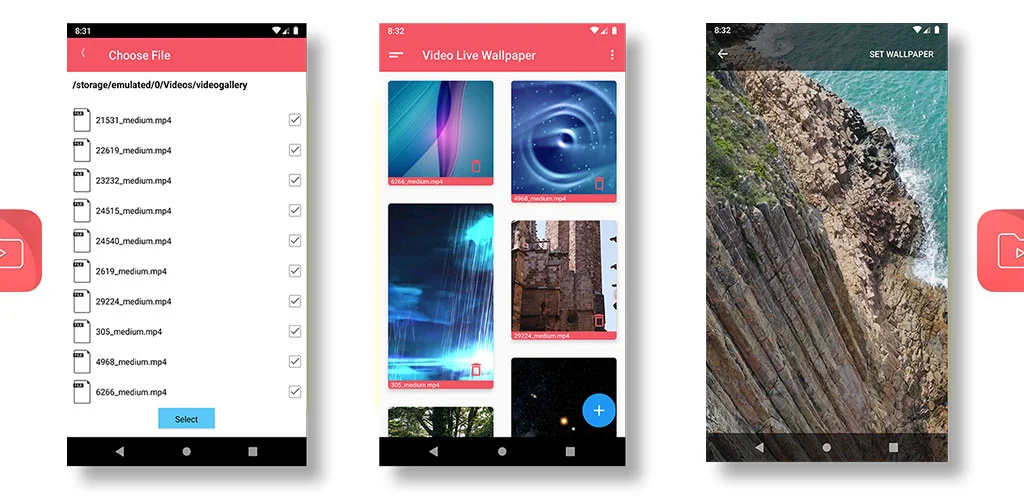While static wallpapers have always been a popular choice to make your home screen more interesting, Live Wallpapers add a dynamic backdrop to your home screen, make it appealing, and are a splendid method of customizing your smartphone. For the uninitiated, Live Wallpapers differ from static wallpapers. Like animation, they move when you tap or hold the smartphone screen, imparting a cheerful and exciting user experience on iPhone and Android phones. Live wallpaper, which moves like an animation when you tap and hold, enhances the Android or iPhone mobile experience. Some smartphones already offer a decent collection of live wallpapers, but many smartphones, particularly the Android ones, lack this feature. Interestingly, it is possible to create personalized live wallpapers using pre-recorded videos on your phone in just a few taps. Sounds tempting? Keep scrolling below as we illustrate how to create a live wallpaper on your Apple and Android phones- whichever you own.
How to create a Live wallpaper on iPhone
Apple allows you to create a live wallpaper on iPhone 6S and later models without the help of third-party apps. This is possible with the help of Live Photos, which are small video snippets shot using your iPhone, and then choose the perfect frame as the photo. Let’s see how you can create live wallpaper using Live Photos.
First of all, launch the Settings app on your iPhone.Scroll down and tap the Wallpaper option.Select choose a new wallpaper option.Next, tap the Live option on the top to access all the live photos stored on your device.Choose a live photo and tap the Set option. You can either choose Set Lock Screen or the Set Both option.
The chosen live photo will be applied as the live wallpaper on the Lock Screen and Home Screen. Easy Peasy!
How to create live wallpaper on Android Smartphone
As of now, Android does have an in-built method to create a live wallpaper on your smartphone. But don’t be disheartened! Plenty of third-party apps on the Google Play Store allow you to create live wallpapers and adorn them on your Android smartphones. Below we have listed the most notable ones.
GIF Live Wallpaper
The first one on the list is GIF Live Wallpaper which allows you to set any GIF image as a Live wallpaper on your Android phone. Available on Google Play Store, this simple app is easy to operate. If your Android app supports the Live Wallpaper feature, you can move or resize the GIF with this app and set it as wallpaper. The GIF Live Wallpaper is available in 5 different languages, namely, English, Portuguese, Spanish, German, and Chinese making it easily accessible.
Video Live Wallpaper Maker
Video Live Wallpaper Maker is an excellent app that lets you capture videos and then set these videos as live wallpaper or moving wallpaper on your smartphone’s lock screen and home screen. The app also provides options to customize the live videos so that you can convert them into beautiful live wallpapers. You can choose any video stored locally or on cloud storage and set it as a live wallpaper. You can also create a live wallpaper using a gif by tweaking its speed, frame count, and other settings so that it goes with the screen size of your smartphone.
Any Video Live Wallpaper Maker
Developed by MC Wallpapers, Any Video Live Wallpaper Maker enables you to transform any video file into a live wallpaper and set it on the device. The clean and user-friendly interface of the app makes the entire process straightforward; all you need to do is record a new video or choose one from the gallery, apply some settings, and that’s it! You are ready to use the video as a live wallpaper. You can choose any video from the local storage, cloud-based storage, or even record new videos on the spot and set them as wallpaper directly. Let’s glance at the notable features of the app:
Intuitive and clean user interfaceA comprehensive library of beautiful live wallpapersSupport for 4K, Full HD, and HD videosOption to embed sounds into the live wallpaperOptimized RAM usage and low battery usage
Wave Live Wallpapers Maker 3D
With more than 10 million downloads on Google Play Store, Wave Live Wallpape rs 3D is a community app that enables its users to design beautiful animated wallpapers: image, parallax, 3D photo, boomerang, video, or slideshow. You get an option to share your creativity with the community or to keep those wallpapers for personal use. Being a community app, the live wallpaper library of the app is overflowing with incredible HD and 3D wallpapers that will revamp the look of your smartphone and give it a personal touch. This app is the best choice if you want to design live video wallpaper with different effects. You can alter the video footage and all stunning 3D effects. The app offers high-quality wallpapers ( HD, Full HD, 4K) and different size options to help you find the perfect fit for your phone resolution. All the wallpapers available on the app are well optimized to ensure longer battery life. The live wallpapers automatically pause when the screen is locked.
Wallpaper Maker
Wallpaper Maker by Real Zhang offers a creative space to design wallpapers of different categories, including video wallpapers. Here are the critical points of this app are as follows:
Ability to automatically change the wallpaper and consumes less power.Your live wallpapers are saved on the local storage and do not modify the original file.Supports HD video wallpaper, 2k, and 4k video wallpaper format.Option to choose between 60 frames & 30 frames video wallpaper.Create Live wallpapers using GIFs.Powerful video editing tools to add a creative touch to videos.Option to add Audio and enable loop mode in the live wallpaper.Reduced battery consumption by live wallpapers.
Cartogram – Live Map Wallpaper
Lastly, we have Cartogram on the list of the app for creating live wallpapers that enables you to create different types of wallpapers and backgrounds, including minimal and live map wallpapers. This app is a treasure trove for cartography lovers who like minimal designs. All the live wallpapers designed using this app give a fantastic look to the MOLED, Super AMOLED, and OLED screens of smartphones and tablets. The app works as follows:
Pick a location and style to design a live map wallpaper.Choose a pre-designed live wallpaper from the library for your home and lock screen.Live Wallpaper automatically changes in context to your current location.Option to share your creativity with your friends on social media.Use the Tracking and random mode of live wallpaper.Dark Mode feature to avoid eye strain during the night.
Conclusion
We hope that now you have a clear idea of how to create live wallpapers on your iPhone and Android. You can easily create a live wallpaper using a live photo on your iPhone. You can download one of the apps listed above to create live wallpapers and flaunt them on your Android smartphone. If you have just migrated from an Android to an iPhone, here is how you can transfer your contact.

![]()